❌ How to Fix “The Link You Followed Has Expired” Error in WordPress
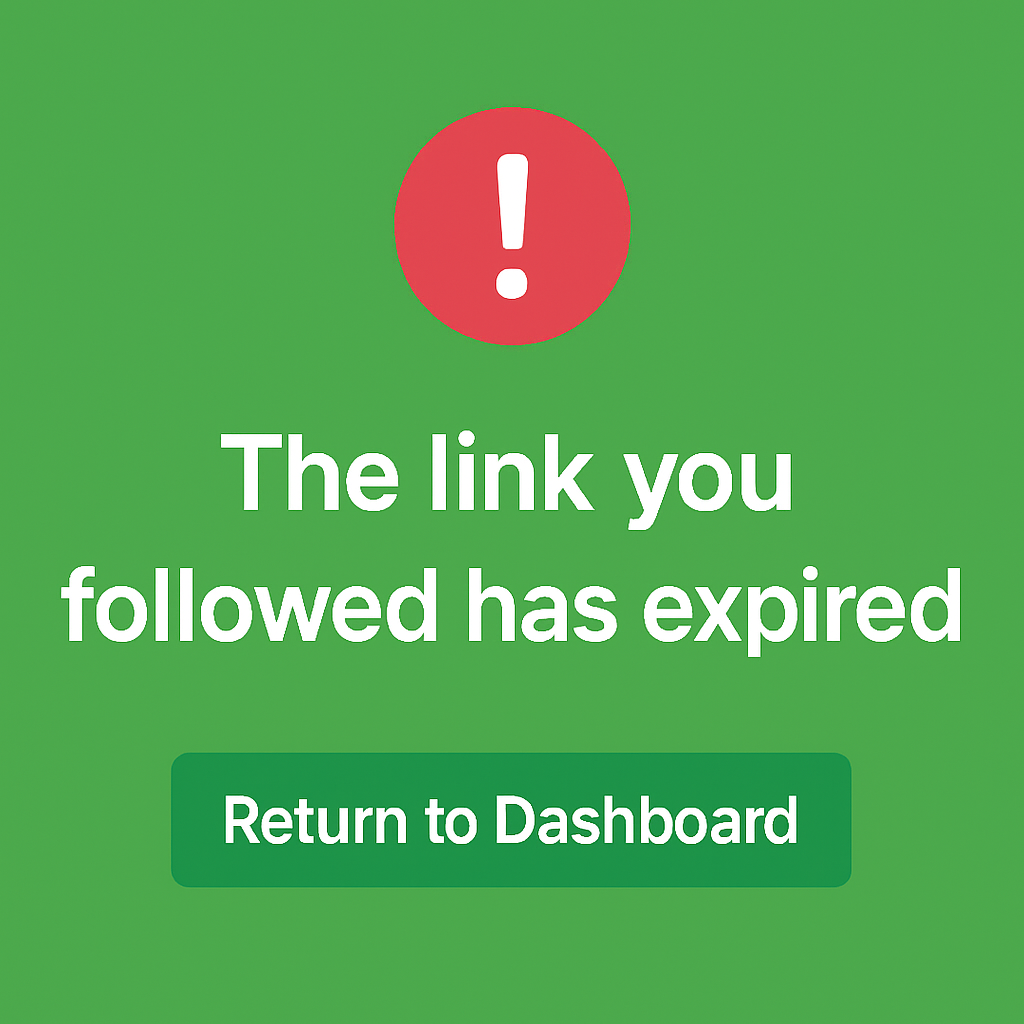
Ever tried to upload a theme or plugin in WordPress and got this frustrating message:
“The link you followed has expired”? (How to fix error : fix link you followed has expired WordPress)
Don’t worry—this is a common issue, and the fix is simple. In this tutorial, UPWeb Services will show you how to resolve it in 3 easy ways.
⚠️ Why This Error Happens (How to fix link you followed has expired in WordPress)
This error usually shows up when:
- Uploading a large theme or plugin file
- Your server’s PHP settings are too low (upload limit or timeout)
- The WordPress dashboard times out during the process
✅ 3 Ways to Fix “The Link You Followed Has Expired” Error
1. Increase PHP Limits in the php.ini File
If you have access to your hosting panel (like cPanel or Plesk), find or create a php.ini file in the root directory and add:
iniCopyEditupload_max_filesize = 256M
post_max_size = 256M
max_execution_time = 300
📌 Save and restart your server if needed.
2. Update Limits via .htaccess
If you’re using Apache hosting, you can add these lines to your .htaccess file (in the root of your website):
apacheCopyEditphp_value upload_max_filesize 256M
php_value post_max_size 256M
php_value max_execution_time 300
php_value max_input_time 300
⚠️ Be careful when editing .htaccess, as incorrect code can crash your site.
3. Edit functions.php (Temporary Fix)
For a quick fix, add this to your theme’s functions.php file:
phpCopyEdit@ini_set( 'upload_max_size' , '256M' );
@ini_set( 'post_max_size', '256M');
@ini_set( 'max_execution_time', '300' );
📌 Only use this temporarily. For long-term use, update your hosting settings instead.
🧠 Bonus: Use a File Manager Plugin Instead
If you keep having trouble, you can skip the upload form altogether. Use:
- File Manager plugin
- Or upload your theme via FTP (e.g., FileZilla) (This should fix fix link you followed has expired WordPress)
💼 Let UPWeb Services Handle the Tech for You
If you don’t want to deal with servers and code, we’ll do it for you. We fix upload limits, errors, theme problems, and more.
👉 Contact UPWeb today and get your WordPress working the way it should.
